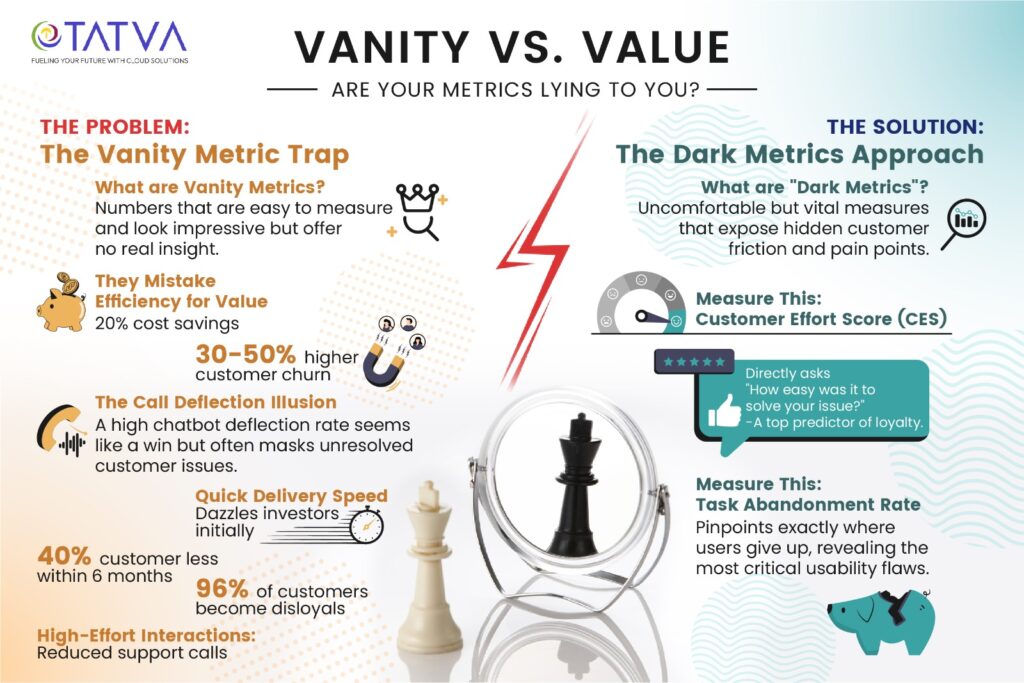The Tyranny of the Vanity Metric
The Tyranny of the Vanity Metric Project Implementation Speed Thrills, But Kills Digital Transformation Introduction For twenty-five years, I have watched corporate boards focus on metrics that look great on paper. These numbers often destroy customer trust. I call them vanity metrics. They serve the CEO and the shareholders. They do not serve the person buying the product. This creates a severe hidden risk for the business. We confuse internal efficiency with customer value. This confusion is common in large enterprises. It costs companies millions of dollars every year. A metric may show us doing something faster. That same metric may confirm we are solving the wrong problem. We need to measure customer pain, not just our cost savings. The Call Deflection Trap Consider the Call Deflection Rate. Companies use this metric to track success for their chatbot and AI projects. A high deflection rate means very few people call a human agent. Management praises this metric. The board celebrates the cost reduction. The customer does not celebrate. They likely spent fifteen frustrating minutes typing into a small chat window. They tried several commands but the bot failed them. The high deflection rate hides a low Customer Success Rate. The company saved fifty cents on an agent call. It lost a customer relationship worth five thousand dollars. This trade never works out. We need to look past the deflection number. We must ask why the customer called in the first place. Did the system actually resolve their core issue? If the answer is no, the company created a future liability. The customer will call back or simply leave the brand. The Efficiency Mirage IT services companies sell solutions designed for speed. We sell products that optimize the internal teams. This focus on speed is a mirage. Speed without value creates failure. We often track metrics like Average Handle Time or First Contact Resolution. These look good in a quarterly report. A low Average Handle Time means the agent got the customer off the phone fast. It does not mean the agent helped the customer. Sometimes a complex problem needs ten minutes of focused work. Forcing a two-minute resolution creates a rushed, poor customer experience. When managers incentivize speed over help, agents quickly learn to prioritize the metric. They do not prioritize the human on the other end. This destroys the brand’s reputation over time. We cannot use technology to bypass the emotional component of service. This trap is especially visible in fast-growing, venture-backed companies. These companies must show rapid, exponential growth to investors. A quick-delivery firm like Zepto, for instance, focuses almost entirely on delivery speed. The metric measures ten-minute delivery. This is impressive but expensive to maintain. If the support system fails when an order is wrong, the customer leaves. The board praised the speed metric. They ignored the high churn rate that followed. We see this same pattern in EdTech. Many firms chase sales metrics and rapid enrollment figures like Byju’s did. These numbers guarantee the next round of funding. They forget that the real customer value is long-term learning success. The company measures sales conversion speed. It should measure sustained student engagement. The short-term focus creates a product that feels like a transaction, not a true service. We also see this pressure on FinTech platforms. A common error is celebrating high New Account Signups. Companies make the initial onboarding process too quick. They skip necessary verification steps early on. The board sees the rapid signup number. The customer later hits a hard automated wall when they try to use the service fully. Account activation rates stay low. The high signup metric did not deliver real customer value. Other platforms prioritize Daily Active Users (DAU). They use aggressive notifications and endless scrolling features. This strategy maximizes the DAU number. It maximizes advertising revenue. But the constant noise and lack of effective filtering frustrate the core user. The company optimizes for user time spent, not for value created during that time. The metric serves the advertiser. It sacrifices the user experience. (Originally published in International Journal of Business and Administration Research Review, Vol.12, Issue-3, July–Sept 2025, Impact Factor 7.184) The Cure: Measuring Pain Leaders must change the way they measure value. We should ignore the easy numbers that just confirm cost cutting. We must focus on Dark Metrics. Dark Metrics measure the customer’s pain and effort. They predict churn. We should prioritize these three Dark Metrics: Resolution Step Count: This tracks how many clicks, screens, and inputs a customer needs to fix a simple problem. A high count means the product design is poor. We want this number to be low. Task Abandonment Rate: This measures how often a customer starts a process but gives up before completion. This metric tells us exactly where the frustration point lives. Customer Effort Score (CES): This metric asks the customer, “How easy was it to get your issue resolved?” CES is a cleaner predictor of customer loyalty than the more complicated Net Promoter Score. Dark Metrics guide us toward authentic customer value. They force us to fix the root cause of the problem. They do not reward us for hiding the symptoms. (Originally published in International Journal of Business and Administration Research Review, Vol.12, Issue-3, July–Sept 2025, Impact Factor 7.184) A Call for Honesty I have 25 years of experience seeing this play out. We have the technology to make things faster. We have the data to measure what really matters. We must now apply a simple, painful truth. We must stop letting boardroom pressure define our service strategy. Real leaders choose the harder, more honest metric. We choose customer loyalty over short-term savings.